FileMaker Go 12 for iOS offers a couple of neat features to make managing container fields in your database easier. Each field in FileMaker can be set to hold a certain type of data: Text, Numbers, Dates, Times and Calculations are the most commonly used. Another field type is called "Container," which lets you store any kind of file: pictures, sound, video, PDF files... even Microsoft Office files. Because of this, you can use FileMaker databases to handle Digital Asset Management features, hold your photo or music library, or track versions of documents you're working on.
FileMaker Go extends these even further by giving you some more options. When you click a container field in FileMaker Go, you'll get the following pop-up box:
You can now either View the picture or PDF file in full screen in iOS, Replace it with another file or graphic, Export the file, or Delete it.
When you tap Replace, you're given a list of items you can put in the field.
- Camera brings up the camera and lets you shoot a photo or video clip from the back or front camera of your iOS device (if available).
- Audio brings up a box where you can record audio clips, useful for interviews or lectures.
- Signature brings up a "sign-here" box where you can capture someone's signature. You'll use your finger or a stylus to sign off on a project, or to acknowledge delivery, for example.
- Photos shows you the existing photos and videos from your camera roll and lets you import put them in the container field.
- Music shows your music library, and lets you add existing songs or voice recordings from your device.
- Files will let you add any file that's accessible by FileMaker Go in your iOS device.
The audio recording box.
The signature box.
The Export box. You can specify the name of the file, the compression, and if you want to email it directly from FileMaker Go straight to the built-in Email App of the iOS Device.
FileMaker Go 12 is available for FREE from the App Store. Make sure you download version 12, as FileMaker Go 11 is still available as a paid download for iPhone/iPod Touch (US$19.99) or iPad (US$39.99). Note that FileMaker Go 12 can only open databases created by FileMaker Pro 12. If you have existing databases that were created by FileMaker Pro 11 or below, you'll either need to convert them to FileMaker Pro 12 format (requires FileMaker Pro 12 for Mac or Windows) or use FileMaker Go 11.
FileMaker Go 12 requires and iPad, iPhone, or iPod Touch running iOS 4.3 or later.




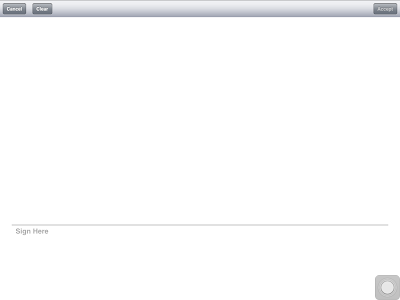

No comments:
Post a Comment