If you're looking for a way to organize your expenses, whether business or personal, the Expense Report template is a quick and easy way to store all related information in one database, and keep track of expenses for different activities of different people, if you're working in a large organization.
Expense Report is one of the built-in FileMaker Pro 12 Starter Solutions. It's one of the 16 pre-made templates that's available for you to start using for your database requirements. It's fully unlocked so you can view and modify the database tables, relationships, layouts, and scripts.
Once you've created the starter solution, you'll be shown the Report Details screen (shown above), where you can start entering the expense details. This includes information such as Location, Purpose, Employee, and Approvals. Each record's status can be tagged as either Pending, Submitted, Rejected, or Approved. You have a list of expenses and mileage details you can encode based on date and category. When you encode the Cash Advance received in the bottom of the screen, the total reimbursable amount will be automatically calculated.
 |
| You can attach a scanned receipt for each expense or mileage entry you make. These can be printed as well. |
The buttons on the top right corner of the database area lets you print out a report of all the information for the Report. The Expense Report button sends it to your printer. The Send by Email creates an Email message with a PDF file of the expense report attached to it.
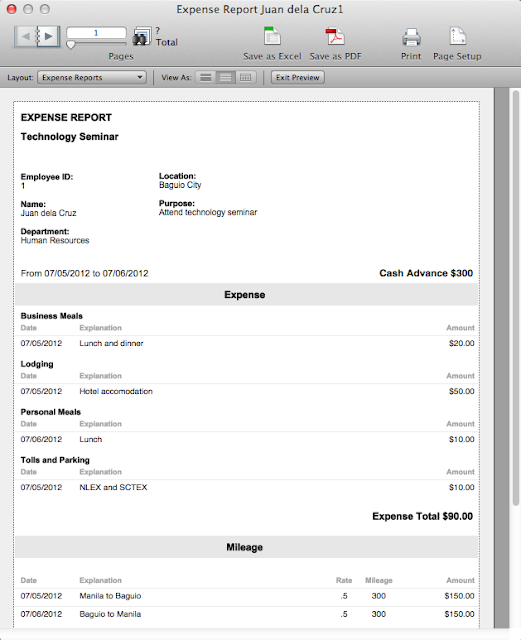 |
| The Expense Report button lets you print a summary of all the report entries. You can also save this to a PDF for future reference with FileMaker Pro's built-in PDF output capabilities. |
Clicking the Expense List button shows you a list of all expense reports you've created, with an option to sort it by Month, Summary, Employee Name, Location, or Approval. You can also import and export event records to any of the file formats supported by FileMaker Pro, and print out all the records you're viewing.
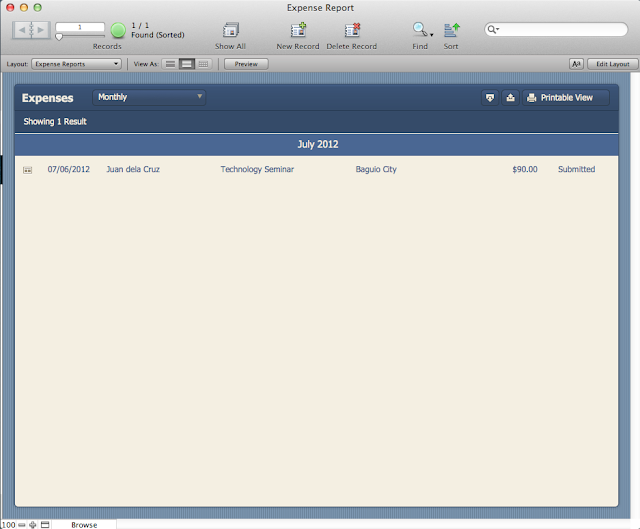 |
| The Expense List screen. |
Aside from the professionally designed templates that look great on the desktop version of FileMaker Pro 12 (for Macintosh or Windows), additional layouts for FileMaker Go 12 for iOS and built-in scripts in the Starter Solution automatically show the best layout based on your mobile device (either iPad or iPhone/iPod Touch). Here's what the iPad layout looks like:
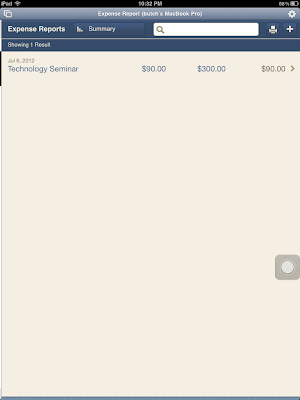 |
| Report List |
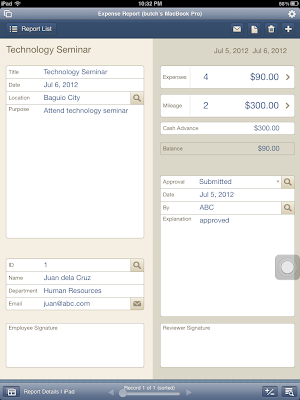 |
| Report Details |
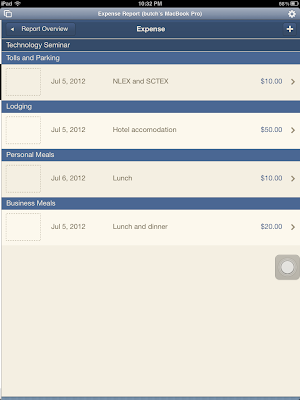 |
| Expense List |
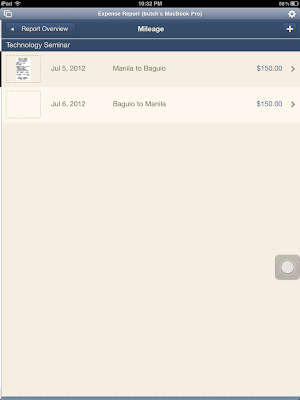 |
| Mileage List |
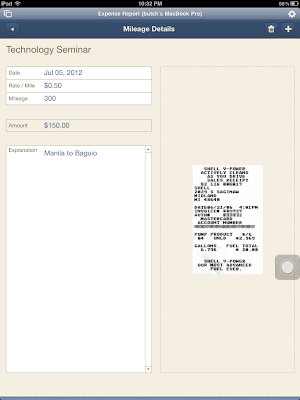 |
| Mileage Detail |
You can work with this starter solution in your iOS device in several ways:
- You can sync it with your iPad or iPhone/iPod Touch using iTunes.
- You can email the file to your iOS device and open it with FileMaker Go 12.
- You can enable FileMaker Network Sharing in FileMaker Pro 12, and open the file remotely using FileMaker Go 12.
To access this Starter Solution, open FileMaker Pro 12 and click File > New From Starter Solution. This works even with the trial version of FileMaker Pro 12. Enjoy!

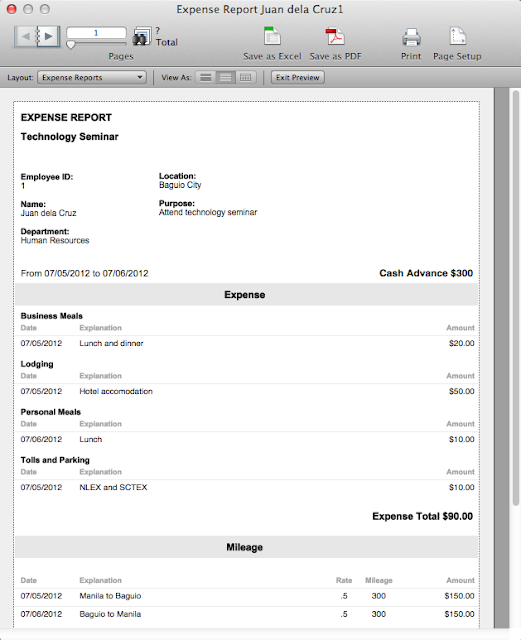
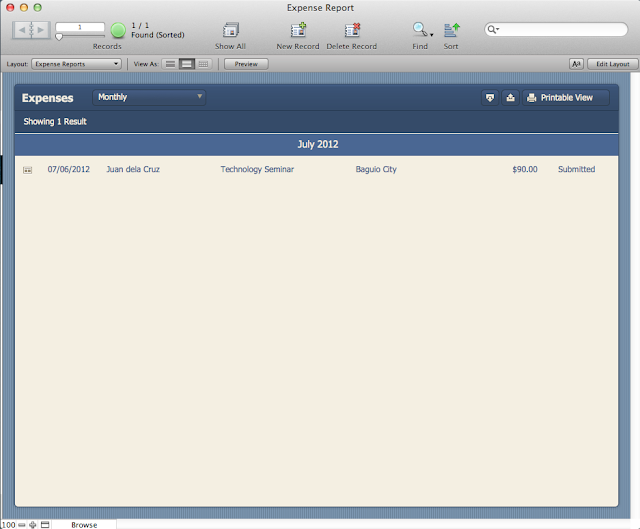
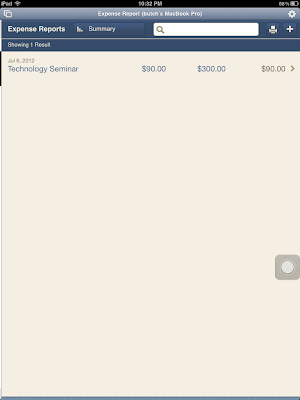
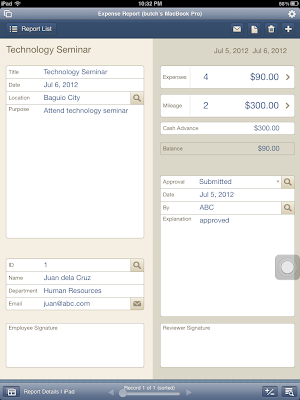
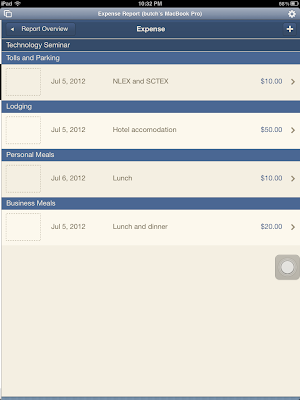
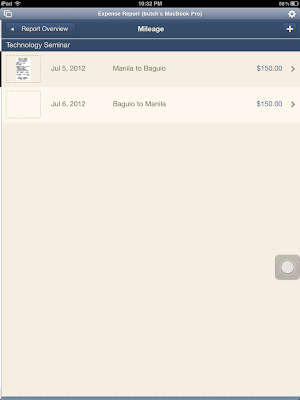
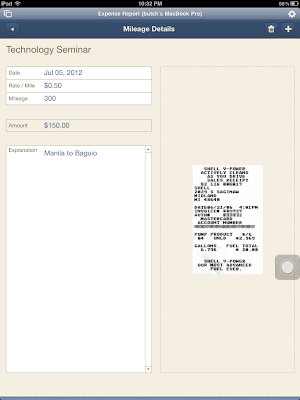

No comments:
Post a Comment